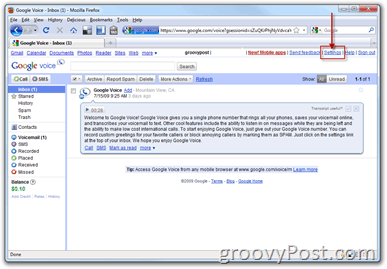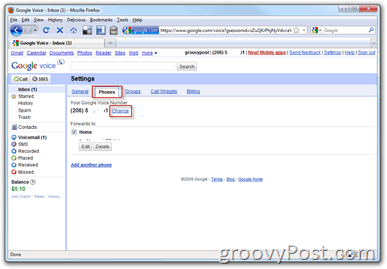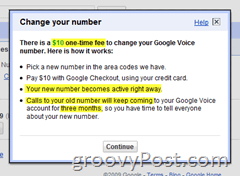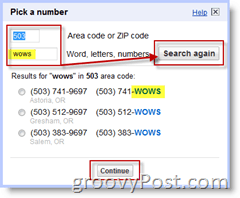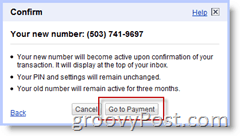Whatever the reason, the process is very simple and takes effect immediately. One thing to note, to help with the cutover, your old number will forward incoming calls and SMS text messages to your new number for three months. Sounds good? Just follow the steps below to claim your new number: 1. Login to your Google Voice Account and Click Settings
2. Click Phones Tab, then next to your Phone # Click Change
After you Click Change, you see the details for changing your number, including the fee, and details that your old # will remain active for three months, etc. Click Continue to start searching for your number. 3. Fill out your Area Code or Zip then Enter either a word, a few letters or numbers. In my example below, I chose 503 then entered in the word wows. Click the bullet for the # you want then Continue.
To complete the number change, just Click Go To Payment
And that’s where my How-To ends since I have no plans on changing my groovy Number… :) I have a pretty good one! Thanks a lot jerks. PS, I expected new number in my email address very very soon. Signed, a very upset and faithful Google user. Comment Name * Email *
Δ Save my name and email and send me emails as new comments are made to this post.
![]()