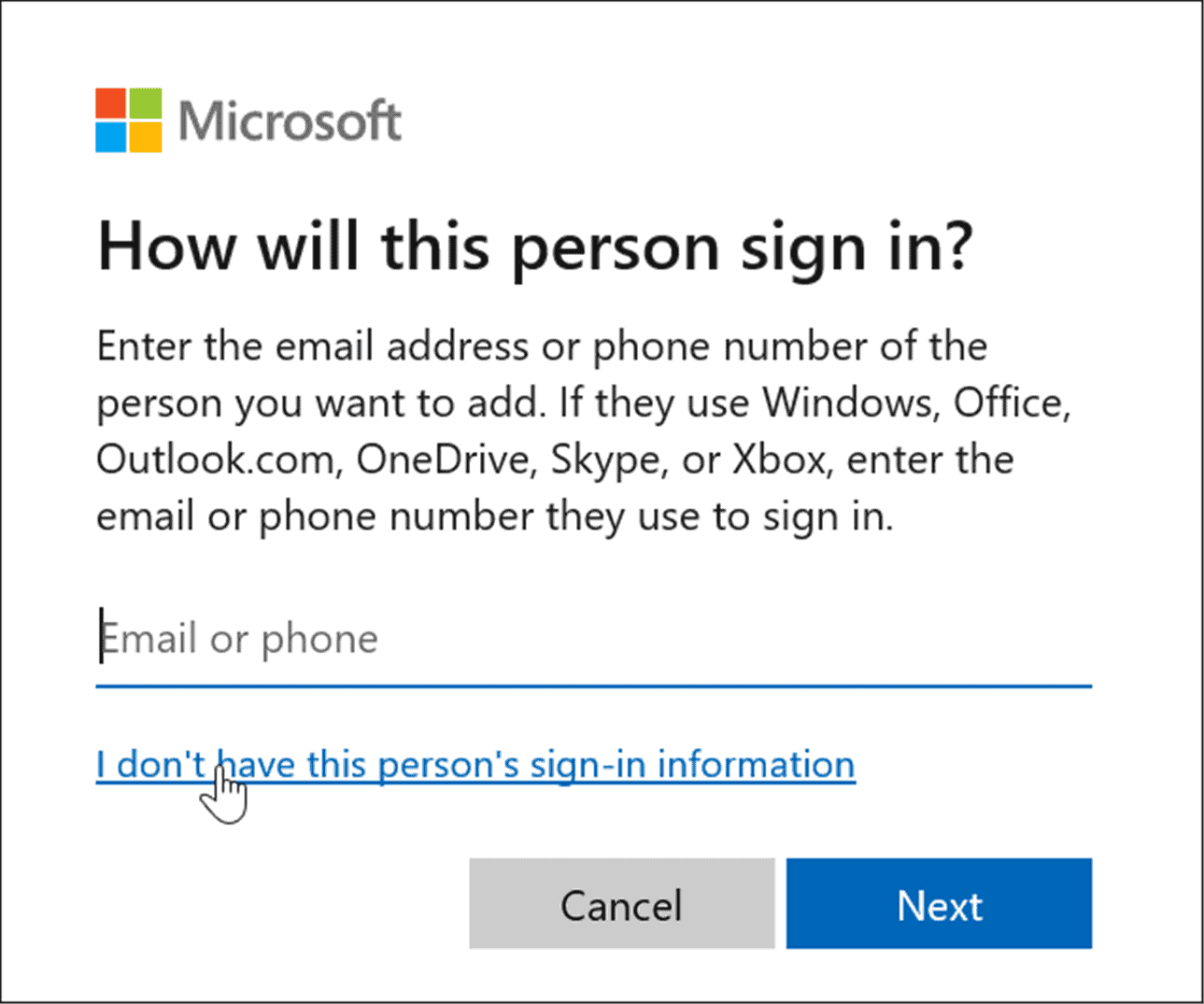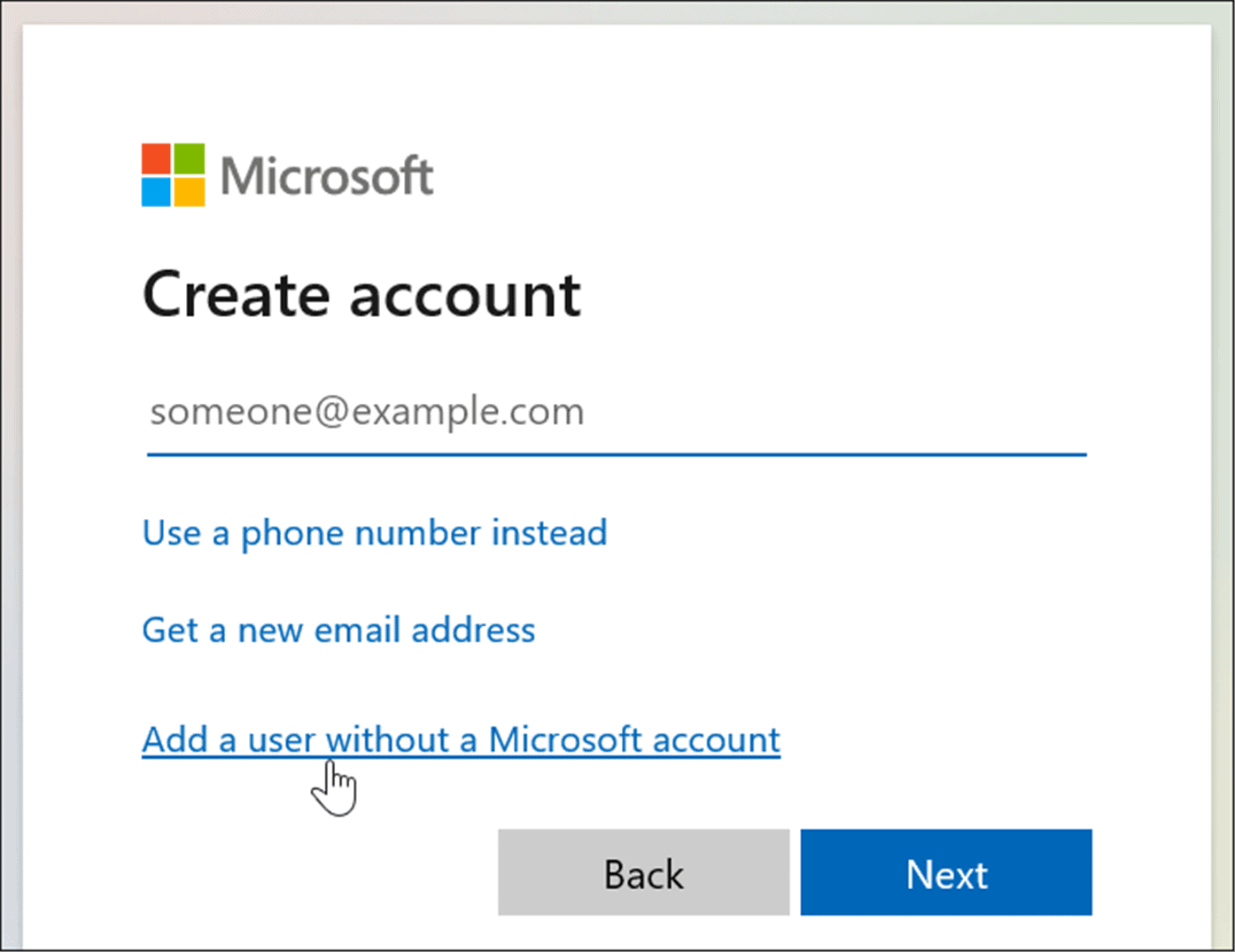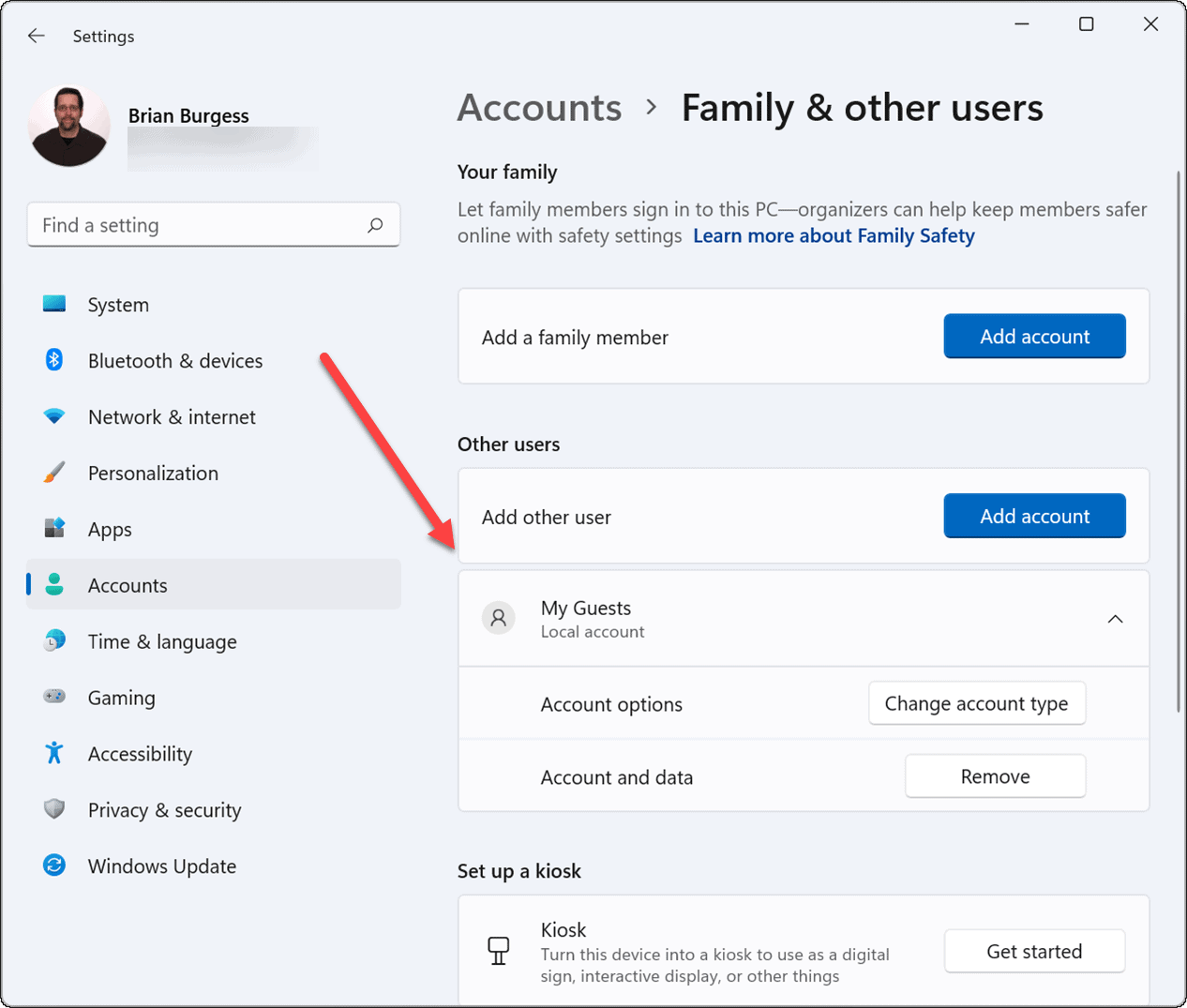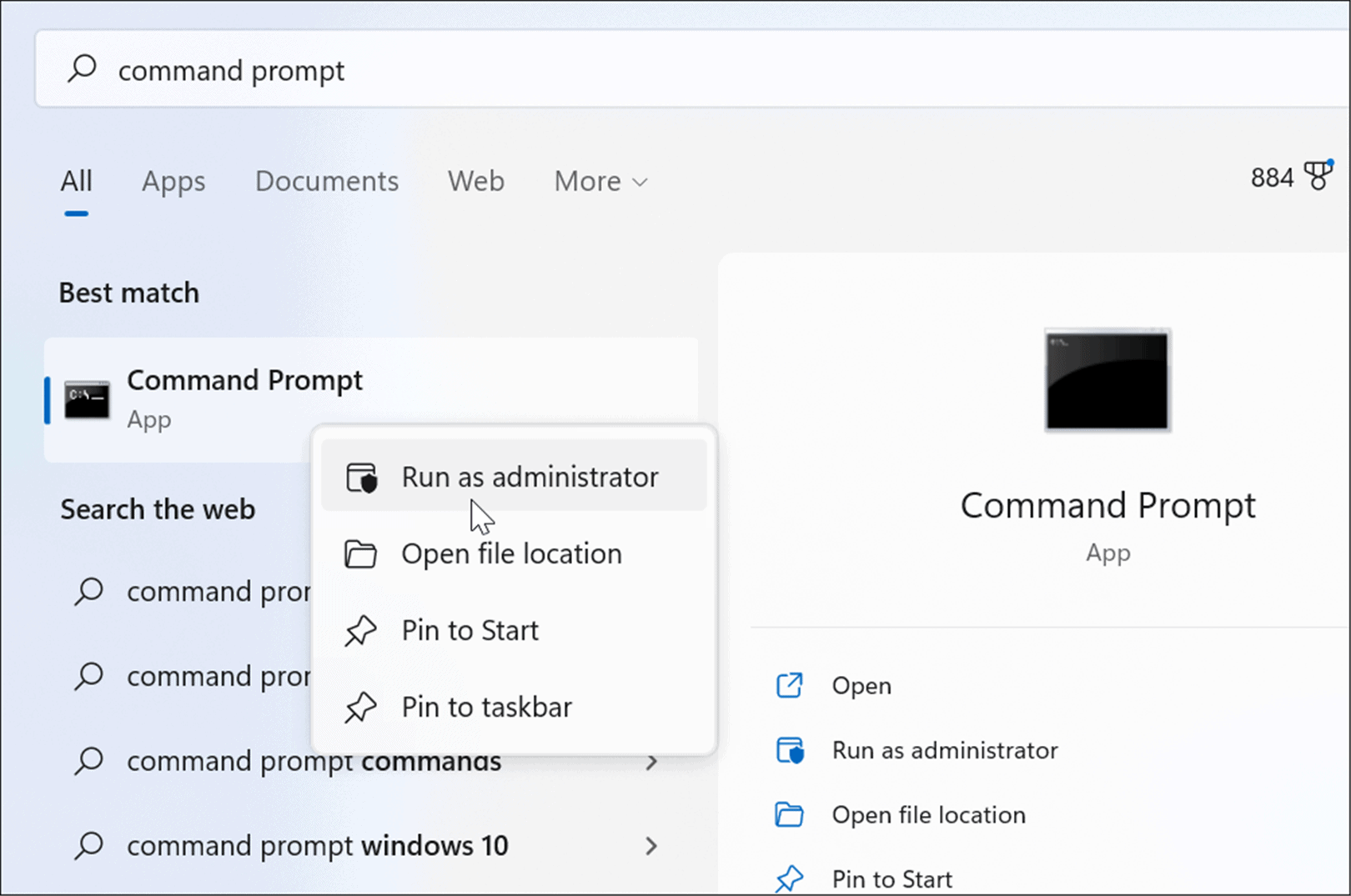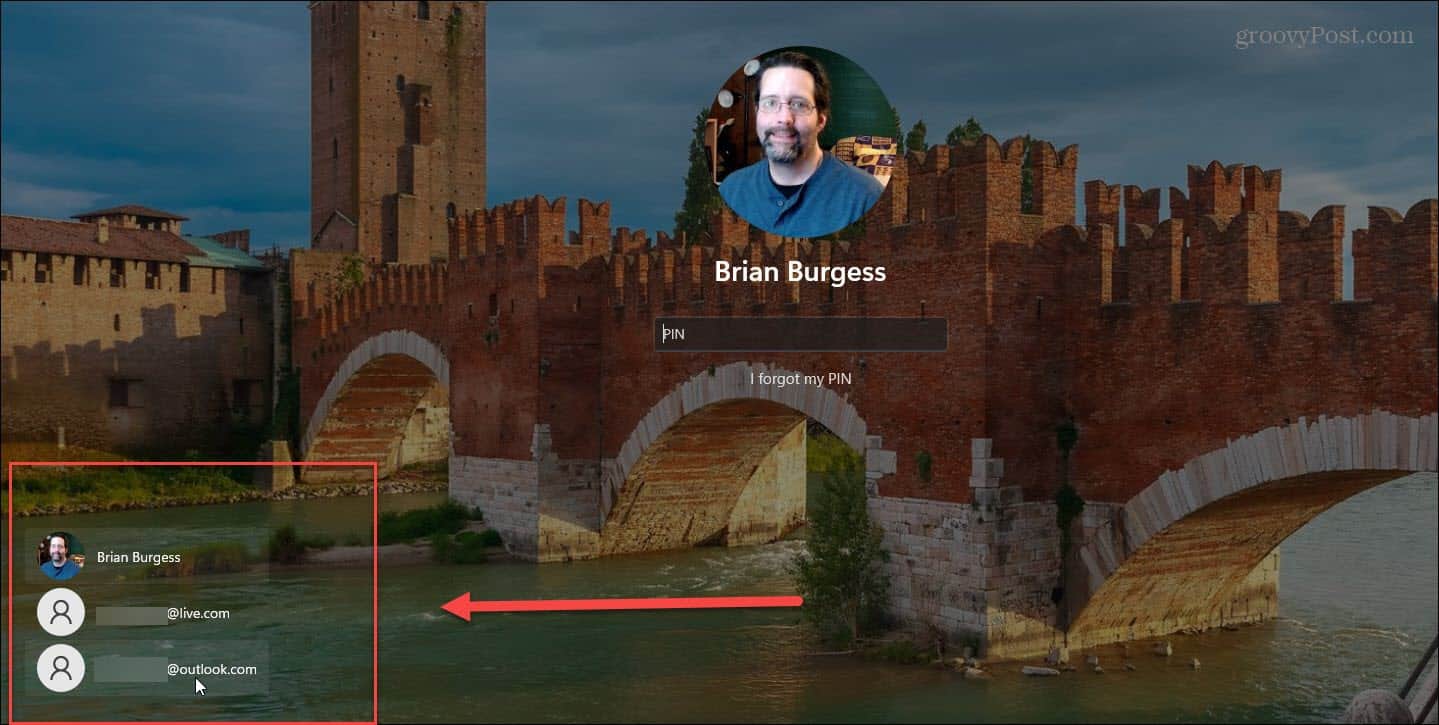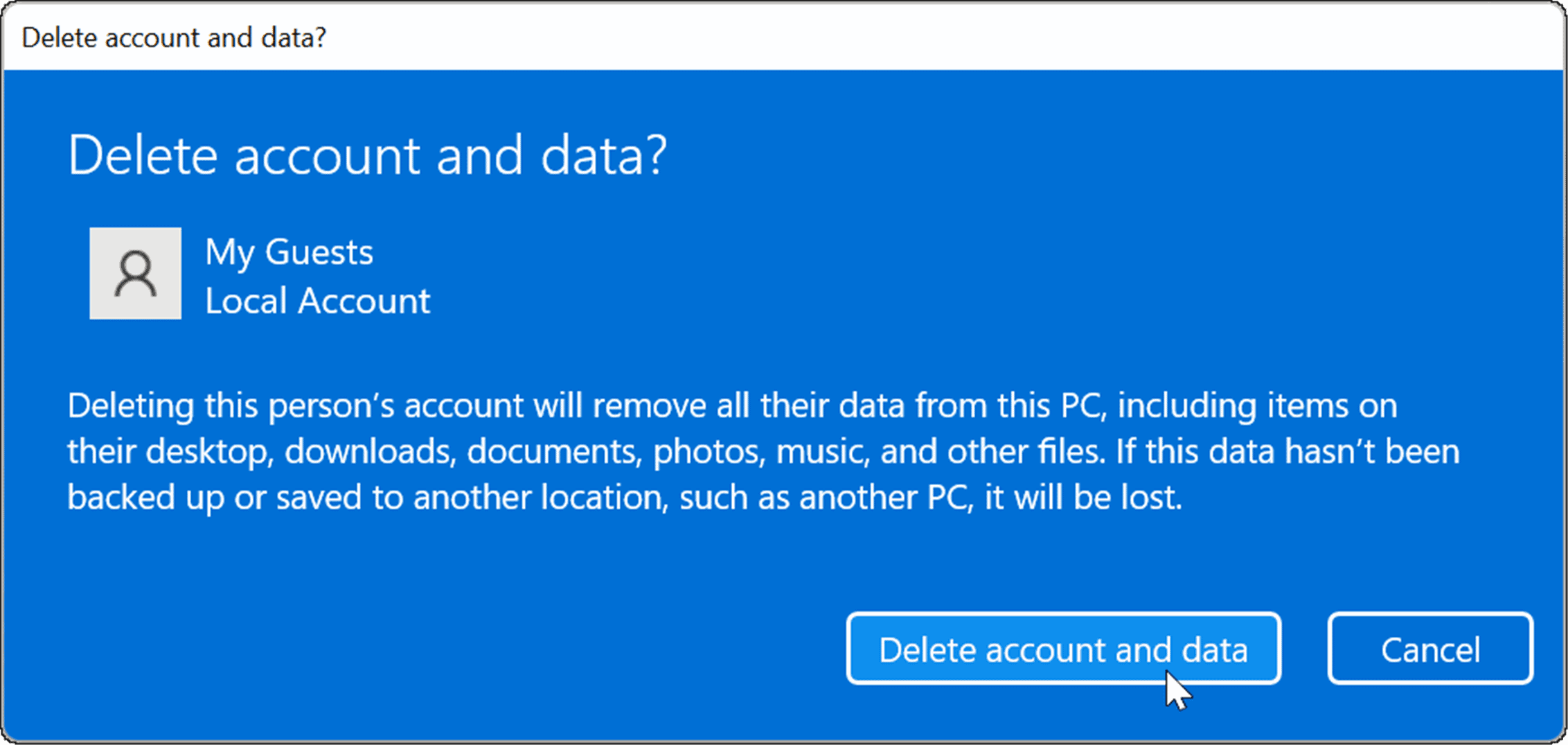When a user is done, Windows erases the data created in the guest account during the session. Microsoft deprecated the guest account feature starting with Windows 10. However, you can create a local “guest” account on Windows 11 that’s password-free and works in a pinch. Note: The following instructions will create a local user account with fewer limitations. For example, a user of a local guest account can install apps and change settings, but it won’t affect your profile.
How to Create a Guest Account on Windows 11
To create a local guest account on Windows 11, use the following steps:
Your local guest account is now active, and it will display in the lower-left corner of the sign-in screen. It will be listed next to other local or other users with a Microsoft account.
How to Create a Guest Account on Windows 11 via CMD or PowerShell
If you don’t want to go through all of the settings to create an account, you can use the command line, Windows PowerShell, or Windows Terminal app. You can create a Windows 11 guest account by following these steps:
Note: Change “My_Guest” to anything you want to name the account except “Guest.”
That’s all there is to it. Entering that command creates a local guest account, which will appear on the sign-in screen for you to use.
How to Remove the Guest Account on Windows 11
Whether you add the account via a terminal app or through Settings, there may come a time when you want to remove it. You can remove a local guest account on Windows 11 using the following steps:
At this point, the guest account you created is deleted from your system and will no longer appear on the sign-in screen.
Creating Microsoft Accounts
Microsoft wants you to log into your Microsoft account to get Windows 11 up and running. However, as the steps above show, you can still create a pseudo guest account that allows you to offer temporary access to your PC, even if Microsoft removed the ability to create a guest account with Windows 10 onwards. Windows 11 has other account options you might be interested in. For example, you can create a local user account, a process similar to the steps above. Of course, you can add a user account to Windows 11 using their Microsoft account data. For additional security, you might want to limit your Windows 11 PC to install apps from the Microsoft Store. Comment Name * Email *
Δ Save my name and email and send me emails as new comments are made to this post.
![]()