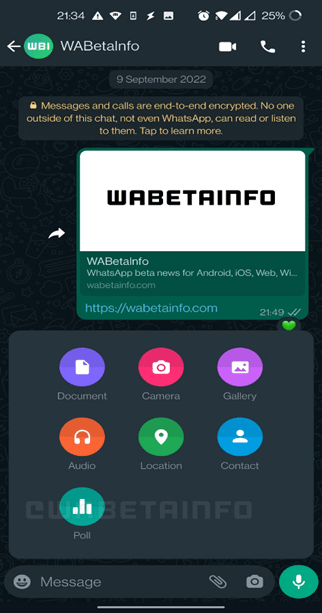Suggested read: Whatsapp to Introduce Calls Tab On Desktop App
How to create WhatsApp poll for both Android and iOS users?
Here is the step by step guide:
Open WhatsApp Open the group or individual chat where you want to create the poll Tap the plus option next to the text box for iOS devices or the paper clip icon next to the text box for Android devices
Click on Poll
Type the questions you want answers for
Type the choices for response as well in the Options boxes
Also read: Screen Lock for WhatsApp for Desktop is being Tested
To change the placement of any option, hold the three bars icon on the right Drag the option to where you want it positioned Release your finger once you are happy with the location
Once done, click on Send
In the chat box, the poll would be visible Choose to respond by tapping on a suitable option according to you You may vote for more than one option
To see the responses, click on View Votes at the bottom middle
Watch this YouTube video: Do not worry if the feature is not available on your device yet as WhatsApp is rolling it out in phases. Telegram, Instagram, Twitter, etc. has similar feature since years. Now its WhatsApp’s time to bring about an important change. If you need any further guidance on how to create WhatsApp poll let us know in the comment section below.