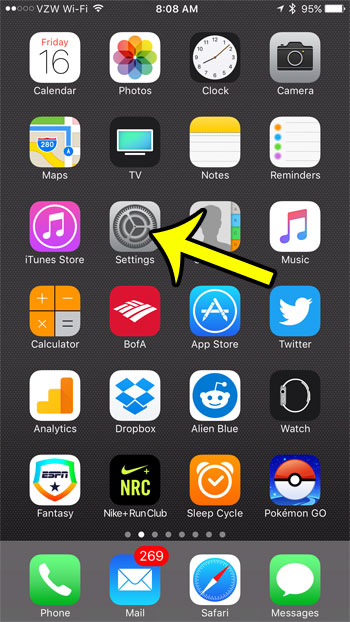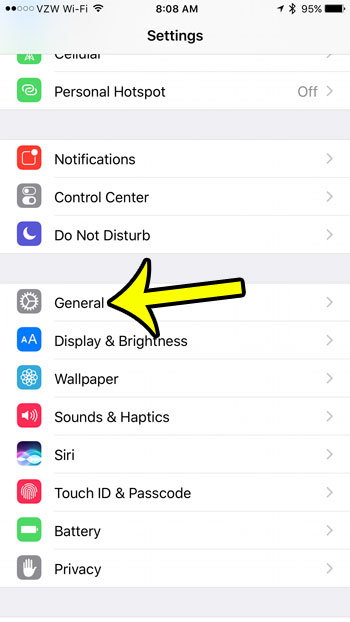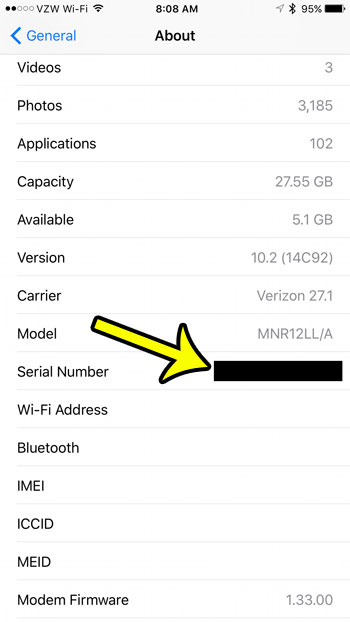The iPhone 7 serial number can be found through the Settings menu on the device. Our guide below will walk you through the exact path that you will need to follow in order to locate this information on the device.
Where to Find the iPhone 7 Serial Number
The steps below were performed on an iPhone 7 Plus, in iOS 10.2. However, you can find your iPhone’s serial number in the same location in most versions of iOS, and on most iPhone models. Step 1: Open the Settings menu.
Step 2: Scroll down and open the General menu.
Step 3: Tap the About button at the top of the screen.
Step 3: Find the Serial Number row in the table on this screen. The serial number for your iPhone 7 is shown to the right of that.
There is a lot of important information on this screen, and you may need to know how to find some of it in the event that you want to use your iPhone on a different network, or if you want to sell your iPhone to an online retailer. For example, you might need to know how to find your IMEI number, which is a piece of information that uniquely identifies your iPhone, and can be used to identify it if the device is ever lost or stolen. He specializes in writing content about iPhones, Android devices, Microsoft Office, and many other popular applications and devices. Read his full bio here.