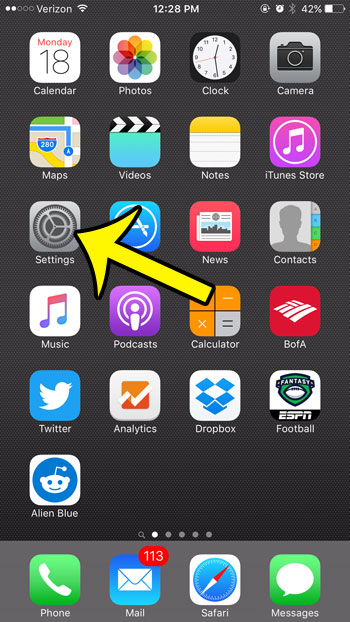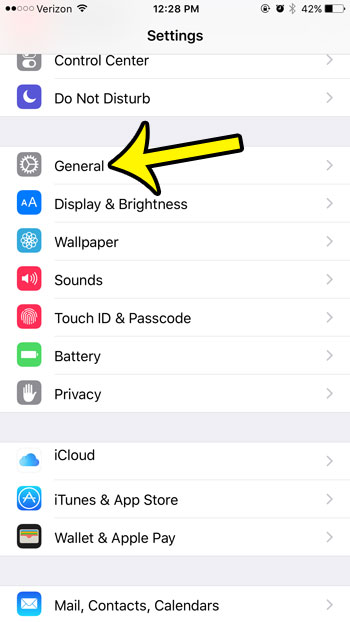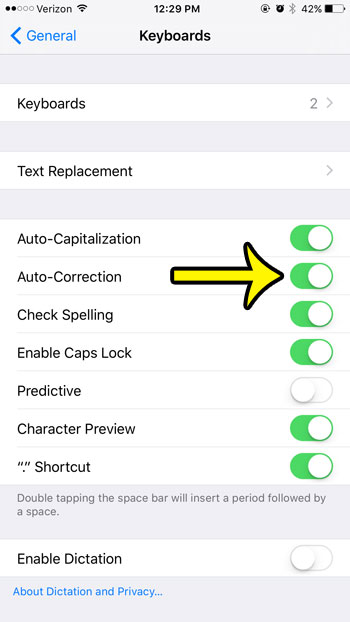Fortunately autocorrect is a part of iOS by default, although it might currently be disabled on your device. Our tutorial below will guide you to the appropriate menu where you can put autocorrect on your iPhone by enabling one option.
Here is how to get autocorrect on your iPhone –
These steps are repeated below with pictures – Step 1: Tap the Settings icon.
Step 2: Tap the General option.
Step 3: Scroll down and tap the Keyboard option.
Step 4: Tap the button to the right of Auto-Correction to turn it on. You will know that it is turned on when there is green shading around the button. The autocorrect feature is turned on in the picture below.
While most of the keyboard settings that you might want to change can be found on the menu above, you might also want to adjust the clicking sound that the keyboard makes. Learn how to disable keyboard clicks on your iPhone and start typing much more quietly. He specializes in writing content about iPhones, Android devices, Microsoft Office, and many other popular applications and devices. Read his full bio here.