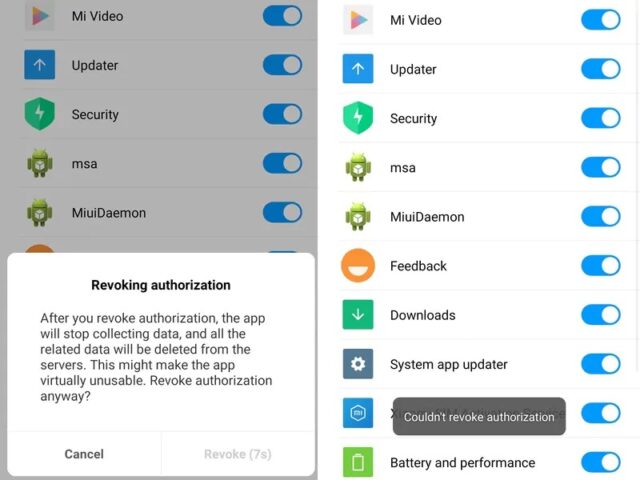How to Remove Ads in Any Xiaomi/Redmi Device 2021
To get rid of get rid of Xiaomi’s ad “recommendations”, you don’t necessarily have to root your Xiaomi device. Follow this easy guide on how to remove ads from Xiaomi phones.
How to revoke authorization for MSA app
Revoking authorisation for MSA (MIUI system ads) is the first step in removing irritating ad pop-ups on MIUI devices. Since it is a system app, you won’t be able to see it on your home screen. To revoke:
Settings > Password and Security > Authorisation and RevocationScroll down and toggle off the button adjacent to the MSA option
Remember, since it is system built, there is a possibility that you might face difficulty in revoking the authorisation in the very first attempt. Therefore, keep trying until its finally done. When you disable MSA, Xiaomi will automatically lose the permission to showcase MIUI system ads on its default apps such as Browser, security, etc. Avoid ads from “GetApps” Now that you are in the “Authorization and Revocation” section, make sure you disable the GetApps toggle button as well. This will stop all ads and annoying notifications from the MIUI app store.
How to Remove Ads, and Spam Notifications From Any Xiaomi Smartphone
This next step won’t remove the Xiaomi ads, but at least the ads won’t be based on your personal information. Toget rid of ad personalization:
Go to Settings > Password and Security > Privacy > Ad ServicesSwitch off “Personalized ad recommendations.”
How to Disable ads in Xiaomi Default apps
To disable MSA in the Xiaomi system settings, you will first have to remove ads in the Mi File Manager app. To do so,
Open Mi File ManagerTap the hamburger icon on the top-leftClick on AboutNow click on Recommendations to switch this Off
How to remove ads from MIUI Cleaner in MIUI 10
The MIUI Cleaner app also tends to show ads, which you can remove if you follow these steps.Open MIUI CleanerTap the brush icon on the top-rightTap the gear icon on the top-rightTap Receive recommendations to switch this Off
How to Remove ads from Mi Video in MIUI 10
The following steps will help you remove ads from the Mi Video app in MIUI 10
Open Mi VideoClick on Account on the bottom-rightTap on Settingschoose Online recommendations to OffAlso remember to push notifications to Off+
To remove notifications from various apps in MIUI 10
Go to Settings > Notifications > App notifications. It is important to scroll down to each app that has been sending spam notifications to disable them. You cant close all automatically.