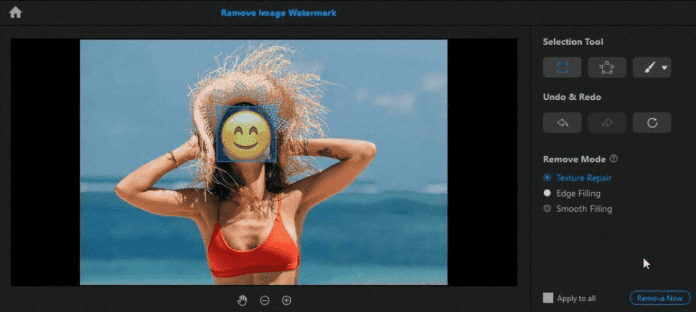These stickers are applied on top of photos to help add another layer of creativity and expression to users’ posts. By default, any copy of the picture that is downloaded or snapshotted will include the added sticker if present. This can be frustrating for those who wish to view the picture in its original form. Luckily, there are several ways that you could go about removing unwanted things on a screenshot from a story. This is a common problem users encounter when downloading or snapshotting pictures on the Instagram app. Since the picture has been altered before uploading, you will likely only have access to the edited version. You know that there is an unedited version available, so how do you get to it? This detailed guide will walk you through many of the common fixes for removing an Instagram sticker from a photo. Some are fairly simple, while others might require extensive photo editing knowledge to successfully remove a sticker from an Instagram photo.
Can You Remove Stickers From Instagram Story
If you are simply viewing another user’s story, you will be unable to remove the stickers or emojis that they might have added on top of the photos or video. Only the creator of the video will be able to remove stickers from their story. If you have downloaded a user’s story to use off of Instagram, you will have more options for sticker removal. Any videos or pictures downloaded off of Instagram will include any stickers added, so you will have a chance to edit them out using your preferred method.
How to Remove Stickers From Instagram Story
There are several options that you can consider for removing unwanted stickers from your downloaded Instagram photos. The most popular fixes for Instagram sticker problems are listed below:
1. Use TouchReTouch to Edit Out Stickers
A popular way to remove stickers from Instagram photos is by using the TouchRetouch app. The app is primarily used to remove picture components from iPhone photos. The app costs $1.99 and is available on the app store for download. TouchRetouch features automatic object removal, as well as custom options to help tailor your photo to your specific needs. Since TouchReTouch uses photos already downloaded to your phone, you do not have to worry about any potential compatibility issues with Instagram. This is possibly the most popular app on the list, with extremely versatile features drawing in more users every day. Using TouchReTouch you can easily remove any unwanted Instagram stickers that your photos may be displaying. This is a simple way to view Instagram photos in their original form if you are not very familiar with photo editing. That being said, TouchReTouch is not perfect, and you might find you have to get more technical if you want to remove the sticker in your photo.
2. Use the Stamp Tool in Photoshop
This method requires some light knowledge about photoshop and photo editing. Using the Clone Stamp Tool in Photoshop, you can manually or automatically remove Instagram stickers with great precision. The Photoshop clone stamp tool is powerful enough to seamlessly remove most unwanted objects from any photo. Photoshop is known for being one of the most advanced photo editing software in the world. Using the Photoshop clone stamp tool, you can easily remove any unwanted Instagram stickers that you might encounter when viewing a downloaded or screenshotted photo. Keep in mind that some technical knowledge of the program is required, as Photoshop tends to be rather harsh to new users. There are other applications on this list that you can consider for a more hands-off approach to solving your issues. You can purchase a subscription to Photoshop for a monthly fee of $20.99. This includes not only the Photoshop application but several other apps that can help you remove any wanted stickers from your Instagram photos.
3. Use GIMP to Edit Out Unwanted Instagram Stickers
GIMP is another extremely popular photo editor that is packed with useful features. It was designed as a Linux exclusive app but was eventually brought over to other OS models. Like Photoshop, it features many advanced features that will likely require some photo editing knowledge to utilize properly. That being said, GIMP can easily remove any unwanted Instagram stickers from your photos, leaving behind a high-quality original photo doctored to your liking. There are some automatic options for those who do not know much about photo editing, so it is rather user-friendly. One of the biggest draws for users of GIMP compared to the more well-known photo editing apps is that it is free to use. Some of the biggest brand photo editing applications can be quite expensive to use. This is a big advantage if you are looking to get into photo editing but do not wish to spend a lot of money.
4. Use Adobe Photoshop Lightroom
Adobe Photoshop Lightroom is a version of photoshop that is packed with additional features. While regular Photoshop is great for advanced photo editing, Adobe Photoshop Lightroom adds an in-app photo manager to the mix, making it a great choice for someone who is regularly editing photos. The app focuses not only on high-quality photo editing but also on photo management. With Adobe Photoshop Lightroom, you can remove any unwanted Instagram stickers and have them automatically stored and organized. If you find that you are downloading and editing out stickers from Instagram photos frequently, then Adobe Photoshop Lightroom is something that you should consider. You can start an Adobe Lightroom plan for as little as $9.99 a month. Plan rates go up depending on the amount of management space you require.
5. Use Clip Studio Paint to Remove Unwanted Stickers from Photos
Clip Studio Paint is an image editing program that is primarily used for creating digital illustrations. That being said, it has access to some basic photo editing features that could help you remove unwanted stickers from your Instagram posts. Clip Studio Paint can be purchased for $49.99. It includes a full suite of illustration and photo editing software that could be used to remove an object from your photos. Keep in mind that its primary function is to be used as illustration software and any photo editing features are secondary.
6. Use inPixio Remove Background Feature to Remove Unwanted Instagram Sticker
inPixio is a free website that offers a background and object removal tool. inPixio is capable of detecting backgrounds and digital objects and removing them. Users can simply go to the inPixio website and upload their photo and a copy will automatically be generated with any background or stickers removed. Users have few other choices when using inPixio, especially when compared to major photo editing software like Photoshop, but it is a quick and easy way to edit out a sticker from an Instagram photo.
7. Use iMovie or Final Cut Pro to Edit Out Unwanted Stickers
iMovie is the Apple company’s free-to-use photo and video editing software that is included on all Mac PCs. It is an extremely versatile program that offers many of the same features as Photoshop. This is a big bonus for Mac users who are into video and photo editing. Using iMovie you can easily remove any unwanted Instagram stickers from your photos. Final Cut Pro can likely simply the process, as it offers a more extensive package of features that build on the ones included with standard iMovie. You can purchase Final Cut Pro for $299. With it comes all the features of standard iMovie and many more advanced features that you can easily use to edit your photos any way you like.
8. Use Jihosoft Photo Eraser to Remove Instagram Sticker
Jihosoft Photo Eraser is a great option for those who are not confident with their photo editing knowledge to utilize programs like Photoshop or GIMP to their full capabilities. If you are simply looking to have some fun with your photos, or add original photos from Instagram to your phone, you likely will not need access to a full photo editing suite. Jihosoft Photo Eraser is a very simple photo editor with only one basic function, to remove unwanted objects from photos. It can easily remove any unwanted Instagram stickers from your picture, and is user-friendly, as it lacks much of the complexity of other major photo editing apps. You can purchase Jihosoft Photo Eraser for $50.
8. Use Apowersoft Watermark Remover
Apowersoft Watermark Remover is a free program that is designed to detect and remove digital objects from photos. This includes digital stickers like those added on Instagram. Users can upload their photos into the program and Apowersoft Watermark Remover will automatically remove any digital object in the photo that it detects. This is another great option for users with little photo editing knowledge. Digital watermarks are very similar to the stickers on Instagram. That is why programs like Apowersoft can detect and remove them automatically. Keep in mind that some watermark removal programs may function better than others.
9. Use WebinPaint or InPaint to Remove Stickers
WebinPaint and InPaint are two more popular free-to-use programs for detecting and removing unwanted objects from photos. Both of these programs focus on detecting potentially digital objects in the photo and automatically removing them. Since they are free to use, there is no risk in trying them out and seeing if they can remove the stickers from your Instagram post. It is possible to receive less than optimal results using programs like these that lack customization of the final product. These programs are designed simply to detect and remove digital objects from photos. If you require a more versatile program to edit your photos, consider one of the more advanced ones on this list.
10. Use HitPaw Watermark Remover
HitPaw Watermark Remover is another popular choice for users who need digital objects removed from their photos. HitPaw Watermark Remover can be purchased for as little as $4.99 a month and comes with a suite of options for watermark and digital object removal. If the free options above produced edited photos that were not to your liking, this more advanced program could help solve your issue. HitPaw is also about to edit out digital objects from video media as well, which could be useful if you need to remove stickers from an Instagram video story. Starting a monthly subscription with HitPaw will give you access to both software.
11. Use iMyFone MarkGo to Edit Out Stickers
iMyFone MarkGo is another cheap option for advanced watermark and digital object removal. It can be purchased for $15.99 and uses advanced algorithms to automatically detect and remove any digital objects. Using iMyFone MarkGo, you can easily remove any potentially unwanted stickers from your Instagram photos. Like other paid watermark removal services, it offers a little more versatility than standard free options. Subscriptions can be set monthly or annually.
12. Ask for the Original Photo
If possible, the simplest option to get a copy of an Instagram photo before it has been edited with a sticker is to simply ask the original poster for the photo. If it is someone you are close to, they may have no problem just sending the photo over for you to use. This could be more complicated if for celebrity photo posts or people you do not know very well. If you find that not asking for the photo is a viable option, then many of the above methods could help solve your problem.
13. If The Photo You Wish to Remove Stickers from Is Your Own, Find the Original in Your Camera Roll
If the photo you wish to remove stickers from is one that you have taken on your phone, as long as it has not been deleted you will be able to access the original. This can save you a lot of trouble if you wish to view an unedited version of a photo that you have uploaded to Instagram. Instagram will only have access to the version of the photo that you ultimately posted online.
Final Thoughts
As this guide has shown, there are many different options you can consider for altering an Instagram photo that has been edited with digital stickers. Watermark removal apps that are designed solely to eliminate digital objects are a great option for those who simply need to remove stickers from their photos. They are relatively simple to use and cheaper than a standard full suite photo editor. If you wish to not only remove Instagram stickers from photos but also can edit and enhance them, then a program like Photoshop or GIMP could be good for you. These large photo editing suites come packed with features to help users create the best-looking photos possible. These programs can be quite advanced and might require some previous photo editing knowledge to use properly. Remember, it is easier to simply ask the poster of the original photo for a copy if you wish to view a picture before it was edited. Often the user will have no issue giving access to the original photo, but in case they do you now have a detailed guide breaking down the many different options you have for Instagram sticker removal. With so many options, it can be difficult to decide which watermark remover or photo editing software is right for you. This detailed guide has information concerning many of the biggest watermark remover tools, so you can now make an informed decision.